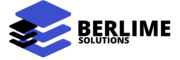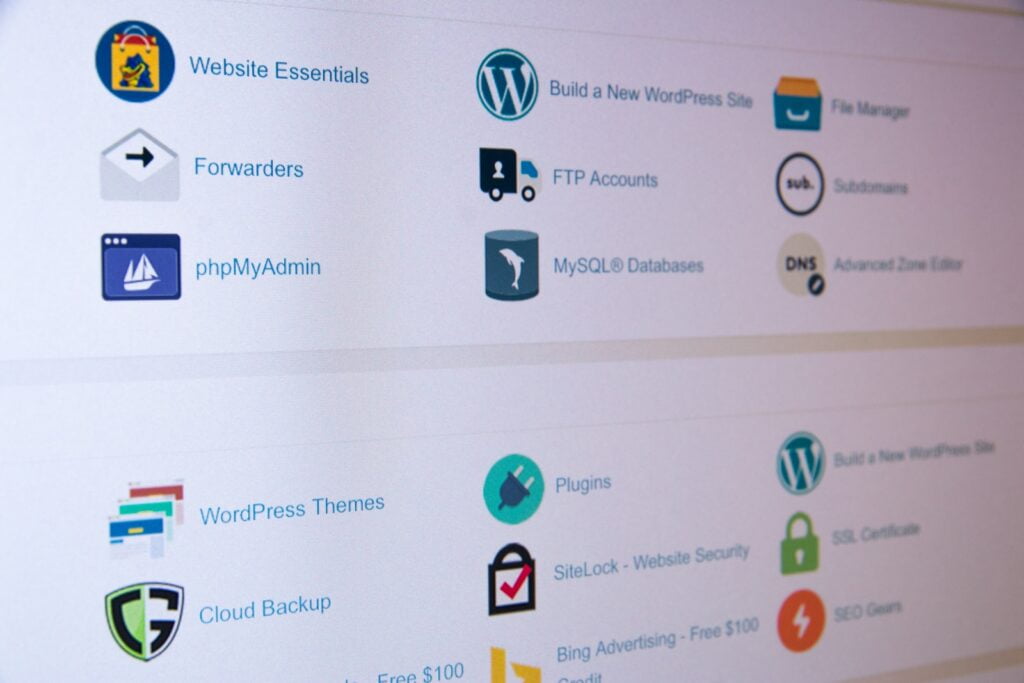Introduction
First of all, what is business e-mails? Business e-mails is a very wide term. It is essentially an e-mail address based on your domain name. (e.g www.yourname.com). An example of a business e-mail is, [email protected]. It is like any other e-mails which you will be able to send and receive e-mails.
You can create heck even FREE business e-mails thanks to kind providers that includes us small business owners who need a professional e-mail address. The best part is, it is internationally legal, meaning that you do not have to worry about any laws or legal concerns, especially in Singapore. All you essentially need is a domain name and you are eligible for a business e-mails.
Before getting into the 3 key factors you need to know, here are some resources that may find you helpful on where and how to create your business e-mails.
- https://www.wpbeginner.com/beginners-guide/how-to-create-a-free-business-email-address-in-5-minutes-step-by-step/
- https://www.zoho.com/mail/
If you have visited the links above, you kind of get the idea of the setting up process, it is a daunting task to just achieving a simple goal. Most of us just want to get over with it and move on. Here comes the first thing you need to know when having a Business e-mail
1. It can get very technical.
To be honest, I am a web developer. Yes, I create websites, include cool features and functions for e-commerce and whatnot. But when it comes to e-mails. it is a whole new realm that requires a lot of computer server knowledge and a full understanding of how e-mail works in general. I created a self-hosted e-mail, meaning, I don’t depend on any 3rd parties e-mail provider, just so that I can learn what does it takes and how does it is like. It is not recommended to host your own e-mail server just to have a simple goal of having a business e-mail. I learn it in a hard way so that you do not have to.
So what’s next? How do I create an e-mail then?
Well, the easiest way and a go-to option are with Google. Google offers a bundle subscription with a lot of features like larger Google Drive disk space, productivity apps, video call apps and anymore, this is a good option if you want to have peace of mind and are okay with paying a little premium price for it. Check it out here.
However, there will be some technical stuff involved like getting your domain name, setting up the right configurations but don’t worry, there are many YouTube tutorials or you can view this written guide I created on how to buy a domain name with NameCheap.
PS: You need to have a domain name first before getting any business e-mails.
This is my recommendation that doesn’t involve rocket-science technical configuration stuff and saves you a lot of time
2. There are paid and free options.
G-suite by far is the most popular service that most people in the world goes to when creating a business e-mail. The ease of use and jammed pack apps makes it worth paying for.
But let’s talk about what are the other options that may save you some money for tomorrow’s Bee Hoon for breakfast. G-Suite charges around S$7 per month for one user. This means, for one business e-mail. That is S$84 /year.
Also if you only need an e-mail functionality and don’t need all other apps that G-Suite offers, here are the alternatives:-
Option #1: Zoho Mail (Forever Free)
Zoho Mail has the best FREE tier business e-mails. Yes, you heard it right, it is FREE. You have probably heard of this before when you are doing your own research. So if you wonder if Zoho Mail is legit, I dare say yes it is legit.
Link: https://www.zoho.com/mail/zohomail-pricing.html
Many small businesses use Zoho Mail due to its extensive e-mail functionality for FREE. However, there are a few setbacks for the free tier
- Requires basic technical skills to set up, but there are tonnes of tutorials on YouTube.
- 5 e-mails per domain. This means for each domain name you have, you can only have 5 free business e-mails
- 5GB / user, this means your e-mail stuff must not exceed 5GB. (This is more than enough for normal communicating purposes but may result hindering for upscaling)
This may help you save the subscription fee with Gmail if you don’t mind going through the set-up processes and configurations.
Option #2: Your Web-Hosting (Also Free)
Another option is, when you create a WordPress website, your hosting will provide business e-mail addresses, other than G-Suite or the forever free tier plan from Zoho. Getting your business e-mail from your hosting is also another good option:-
- You are already paying for the hosting, so you do not need to pay extra for the business e-mails. Hence, it is free.
- The number of e-mails is usually more than enough. Typical hosting allows 10 to 50 business e-mails depending on who is your hosting provider.
If you have the time of creating your own WordPress website and willing to continue doing it on your own, you have saved a fortune for yourself or your business. Creating e-mails from web-hosting is dead easy. For example, if you purchase a web hosting plan from Hostinger, you can go to the e-mail settings and create new e-mails with just a few simple clicks and your e-mail is up.
3. Access your Business e-mail
We all know where to go when we want to check our e-mails. If our e-mail is from Google we essentially know where to go. The same goes for Outlook, Yahoo and other popular e-mail providers, but how about your business e-mail?
Here is a common way to access to your business e-mail, you will use a program called webmail. Webmail is essentially a URL or a Link for you to log in to your e-mail account. For example, I host some of my client’s e-mail with Hostinger, the Hostinger’s Webmail link is https://mail.hostinger.com/.
All providers if not most will have a URL link for you to enter in your browser and also log in to check e-mails.
Can I check my Business e-mail with Outlook, Gmail or MacOS Mail app?
Yes, you can link your business e-mails regardless of where or who is the hosting provider, they essentially allow us to check e-mail with other e-mail clients like Gmail, Outlook Mail app for MacOS or even phone mail apps.
Once you have already decided on which e-mail client you want to check your business e-mails, you can search in Google or YouTube for tutorials on how to set it up, it can get very technical but with my experience most YouTube tutorial is reliable, here are some of my favourites if you want to link up your business e-mail to Gmail.
This section means that you can check your e-mail using other e-mail clients but your business e-mails will still be provided by the provider that you chose. This feature allows us to choose where do we want to check our e-mails from for convenience and many other reasons.
4. Know the limits of a Business E-mail.
Business e-mail is good for showing your brand’s credibility. It has a straight impression that you are well-versed in your services or products. It also attracts business-to-business sales who look for quality and assurance.
But there are a few caveats you need to take note of when owning a business e-mail or at least the best practices:-
- Do not create accounts with your business e-mails. Just use a regular free e-mail for account registration to avoid expiration issues. E-mail expiration is when your hosting or domain name is expired or you have forgotten to renew them. This may save you headaches in the future.
- Check regularly, go to your e-mail client and manually fetch incoming e-mails by clicking the ‘refresh’ or ‘check mail’ button to avoid delaying in receiving e-mails. Our e-mails may not come as fast as regular e-mail, the reason behind this is too technical about e-mail servers.
- Do not register anything with business e-mails. This also has to do with spam detection from the internet servers, your registration may be marked as spam.
5. Reason and use of a Business E-mail.
So now we know the important aspects of having a business e-mail so far. It is a good practice if you use your business e-mail for marketing purposes like automated newsletters, or computer-generated e-mails. For example, when someone makes a purchase from your website, your customer will receive an e-mail from your business e-mail instead of a regular e-mail.
Also, use this business e-mail for communication purposes with your clients or customers, this helps separate your inboxes from your personal Inbox which is for personal use.
Essentially, there are only two best practices on how to use your business e-mail for.
- Brand’s credibility.
- Communication between customers, clients etc.
Take away
If you find doing all that by yourself will take up your time, here at Berlime Solutions, whenever you create a website with us or even if you want us to do just the e-mail part for you, we provide a free 1-hour consultation that suits your business needs or any other underlying concerns you may have due to the nature of your business regarding a domain name, e-mails.
We will make sure that you have a clearer picture of what are the possibilities you can have regardless of where you are creating your e-mail from.